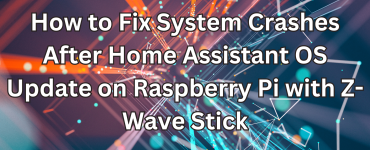How to create a floorplan in home assistant is actually very easy, but to do it in a more 3d look is quite a bit of work as we need to create the basic 3d image. In this blog series I’m going to explain how I did my floorplan and what tools I did use to get the result I wanted. In this part of the blog series How to create a floorplan in home assistant I will go over my own Floorplan and show you the tools I have used to create this.
This is what it looks like in my home assistant.
On the first floor image you can:
- Turn on lights
- Turn on the Fan
- Start the vacuum cleaner
- Change temperature
- See if a person is away from home or not
- Start the Xbox
- See when the next garbage collection day is and what type is picked up
- See if there are any windows open
- Play a Spotify list on any of the home speakers
- See what screen is on the TV or change source of the TV if needed
- See if anyone in the house hold have low battery
- Change light scenes
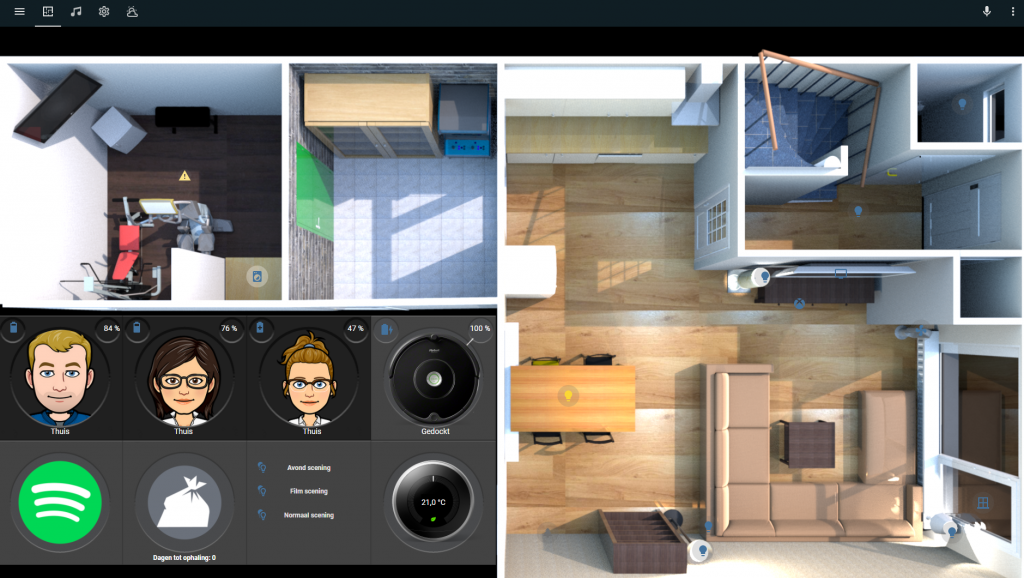
When clicking on the stairs you get the next floor. And can control lights and see if any windows are open. There are no scenes or vacuum cleaners to start in this floor

Now that you are amazed let’s start.
The Tools for creating the floorplan
SweetHome3D
This is the free tool use for creating the the floor image in 3D. Every thing is build on this image. In this blog series I will go step by step and explain how the program works. Then it is up to you to create your own image. You can download it here -> Sweet Home 3D : Download
Gimp
This is the tool I use for Layering different image on top of each other. Mostly uses for the buttons. It is a free tool. You can download the latest version here ->GIMP – Downloads
Bitmoij
This is not really a tool but before anyone ask me a question about how I created the 3 self cartoons. I use this tool Bitmoji . It scans you and can create a cartoon of yourself. It is really nice.
Winscp
With this program I uploaded the images into home assistant. You can download it here -> WinSCP :: Official Site :: Download
Download and install all these tools and move on to the next section in this blog series
How to create a floorplan in home assistant – part 2– Creating the Floor image